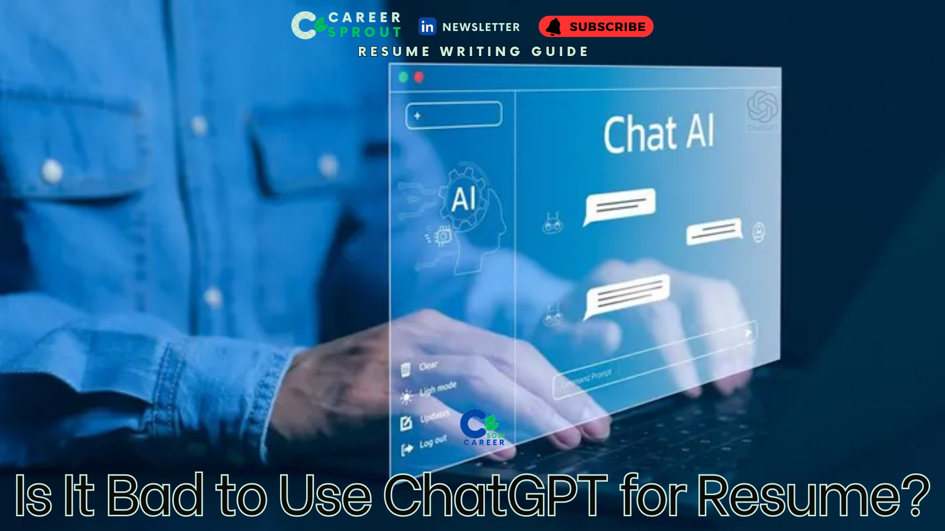
If you wrongly use ChatGPT for resume writing, applicant tracking systems will reject your resume. In fact, do you know that applicant tracking systems (ATS) reject 75% of resumes before a recruiter even sees them? But here I’ll guide you on how to do it properly.
It’s clear that you are here in need of a strong resume to get a job. But if you are one of the people who think a resume is just a list of previous job experience and skills, it’s time to change your perspective.
In the evolution of LLMs such as ChatGPT, Gemini, and Perplexity, it is inevitable for job seekers to use ChatGPT for their resume review and writing. Note that if not prompted efficiently, results might be catastrophic, and your resume could be worse than before.
Perhaps this is the reason that provoked you to Google this question, ”Is it bad to use ChatGPT for resume?” and let me answer upfront: NO! You can use ChatGPT for resume review, writing, and optimization as well, provided you prompt like a pro user.
Don’t fret. I’ve compiled this blog with all the information you need to write an ATS-friendly resume that gets shortlisted without raising any red flags.
1. Introduce Yourself to ChatGPT
Before you ask ChatGPT anything, the first thing you should do is introduce yourself.
For example, here’s how I introduced myself to ChatGPT:
“I’m Mohammed Azarudeen, a team lead in an automotive lighting company (company name: FORVIA) with 11 years of experience in product design and the below-shown skills.”
You can start like this and completely tell about yourself. This includes your work experiences, educational qualifications, career achievements (if any), your skillset and expertise levels, your successful contributions to the companies you have worked for so far, and other relevant information.
Without providing any information about you to ChatGPT, the results will be blunt, inappropriate, and generic. So, you’ve introduced yourself to ChatGPT. What’s next? Learn how to prompt.
2. Learn how to prompt ChatGPT for a resume
If you want better results from ChatGPT, you have to speak its language. Not binary code (0s and 1s, ha ha!). It’s called the right way of prompting. In a nutshell, prompting is nothing but providing all the information and rules to ChatGPT to get the better results that you are expecting from it.
For our easy understanding, let’s call it the RTC formula.
- R stands for ‘Role assignment to ChatGPT.’
- T stands for ‘Task explanation to ChatGPT of what it should do and what not.’
- C stands for ‘Context briefing to ChatGPT,’ about the structure of the resume, information, tone, avoiding buzzwords, etc.
2.1 RTC formula:
Here’s how I used it for a better output:
Apply the RTC formula:
You are a [Professional Resume Writer]. You have to [write me an ATS-friendly resume] for the [data analyst position with 5 years of experience], and it should match this job description. [Paste here the job description]. Here is my context for you. [Provide here all the information about the output you are expecting, such as resume structure, tone, your information, and anything about your career.]Find the Pain Points:
Here is the [job description.] You have to write a resume and cover letter. [Paste here the job description.] Analyze and list out the company’s biggest pain points based on this job description.Start with the Hook:
Write a 2-line hook for my cover letter that addresses the company’s pain points.💡 Did you know that the hiring managers actually notice empathy and personalization in your cover letter?
2.2 Personalize your resume:
At this stage, I hope you’ve made the first iteration of your resume by prompting correctly on ChatGPT. To be honest, the one-size-fits-all approach for your resume writing is a blunder. So, the resume personalization is important for every job you apply for.
Here comes few-shot prompting: along with the RTC formula, you should provide some examples to ChatGPT in order to get better personalization. Let me explain what few-shot prompting is.
Few-shot prompting:
[Rewrite my resume bullet points] to match this job’s [top 3 responsibilities.] Use verbs that show ownership and impact. Here is an example for you: ['Performed dimensional optimization of the drawing by stack-up analysis and GD&T and resulted in minimal design revisions.']Here the ‘stack-up analysis’ and ‘GD&T’ are the key skills required for the candidate as per the job description. Also, the little tweak of the prompt that is the result you’ve made by the activity will add more weightage to your resume.
[Highlight my achievements that show time saved or revenue gained.]3. Use ChatGPT to optimize your resume
If you are not sure how to optimize your resume further, ChatGPT can help you to brainstorm the ideas and assist with the initial draft. Your skillset may match with the job description, but sometimes it may contain confusing words that you can’t understand.
In this area ChatGPT can help you stand out. It won’t stop there; ChatGPT has the potential to brainstorm the roadmap to develop the skills that you have yet to learn and land your dream job. If you ask ChatGPT to give a critical opinion about your career history and skillset by comparing the job description, it will give a different perspective that most career guidance experts haven’t even dreamed of.
Here are two ChatGPT prompts for your resume optimization:
I'm a [Team lead in an Automotive Lighting Engineering team.] Here is the [job description.] List soft skills as resume bullet points for a team leader role. [Example: Facilitated weekly team syncs to foster collaboration.]I'm a [data analyst and work in the digital marketing industry], but I don't know what to highlight in my resume for this [job description.] [Help me to identify the key skills and my expertise] in that, and how can I [solve the company's pain point?]Try these prompts and share your feedback after seeing the results about you and your career.
Before we go to the next section, if you are a mid-career professional struggling to write your mid-career resume, check this blog for the strategies that no resume writer wants you to know.
4. Use keywords mentioned in the Job description
You can ask ChatGPT to narrow down the potential keywords in a job description and then ask to use those keywords in your resume. This strategy will increase the chances of your resume passing through ATS.
Using power words or action verbs instead of usual passive words will make your resume more valuable to recruiters. For example, instead of using ‘assisted,’ here are the possible words ChatGPT can suggest to you: ‘contributed’ or ‘collaborated.’
You can improve the weak bullet points in your resume by adding metrics and action verbs.
Here are some example prompts for your replication:
Here are the usual passive words in my resume [mention the passive words], and here is the [job description.] You, as a [Professional Resume Writer], suggest to me the [power words and action verbs] and [phrase the sentence by using the same keywords mentioned in the job description.]
Here is the [job role I'm applying for.] Help me to optimize my resume more [ATS friendly] by using the [keywords mentioned in the job description] and the action verbs related to [the job role and industry.]
I want to elevate my [career achievements sentences] by using [action verbs] and [impactful data.] Suggest some example phrases to showcase my career achievements better to the recruiters.Improve weak resume bullets to add metrics and action verbs: [‘Helped with website updates 10 times.’]5. Create an ATS-friendly Profile Summary
Your profile summary is the foremost area you have to focus on while using ChatGPT for your resume writing. Using ChatGPT for resumes is a bad idea if the ChatGPT resume prompts are not effectively phrased.
Some recruiters have revealed their secret: the ‘ten-second resume rule,’ which is what drives their resume screening process. Within the first ten seconds, most of the recruiters expect to know about you at a glance.
To write your resume summary in order to grab the recruiter’s attention, your ChatGPT resume prompt should be robust, clearly structured, and well phrased. Here is an example prompt for you to write your profile summary and grab the recruiter’s attention within the first ten seconds.
ChatGPT prompt for ATS-optimized resume summary:
Create an ATS-optimized resume summary for an [Automotive Lighting Design Engineer] with [5 years] of experience in [Automotive Lighting Industry.]Here’s the output:
Innovative Automotive Lighting Design Engineer with 5 years of hands-on experience in designing, developing, and validating advanced automotive lighting systems. Proven expertise in LED, HID, and laser lighting technologies, with strong proficiency in CAD tools (CATIA, SolidWorks) and lighting simulation software (LucidShape, LightTools). Skilled in cross-functional collaboration with OEMs and Tier 1 suppliers, from concept through production. Holds multiple patents for cutting-edge lighting designs that improve safety, aesthetics, and energy efficiency. Adept at applying global automotive standards (FMVSS, ECE, SAE) in lighting compliance and homologation.6. Utilize a Professional Resume Template
Once you’ve almost optimized all the fields of your resume, choosing a professional resume template is just as important as the steps above. Although ChatGPT can provide a basic text document, it will not be better formatted or be an eye-catching template.
I use Canva to brainstorm the best template for the resume and resume formatting. Canva will be a beginner-friendly platform for any newbie to create a well-formatted, one-page resume from scratch hassle-free within an hour.
When I was scrolling yesterday, I saw this LinkedIn post claiming, ‘This is the best resume I’ve ever seen!‘ With a lot of curiosity, I checked this post, and, surprisingly, this is the same template that I’m already using.
By the way, if you need my resume template, the same as the above one, in Word format, grab it here.
7. Bottom Line: Should you use ChatGPT for resume writing?
In a nutshell, using ChatGPT for resume writing is the need of the hour to stand out in today’s job market.
At the same time, prompting effectively is mandatory to increase the quality of your output resume.
Besides, almost all AI-based resume writing service providers are using ChatGPT as their LLM brain in their AI agents.
To save your precious time, I’ve packed this notion bundle that contains ‘My Professional Resume,’ which helped me to land my dream job, and ‘125+ ChatGPT Prompts for Career Success: From Resume Writing to Salary Negotiation,’ which helped me to become a technical lead in my current company.
If you are busy preparing for your next interview, let me handle your hurdles and deliver a highly professional resume and a LinkedIn profile makeover that gets 3x more views.
Book a custom LinkedIn or Resume Makeover here: Mohammed Azarudeen Bilal – LinkedIn

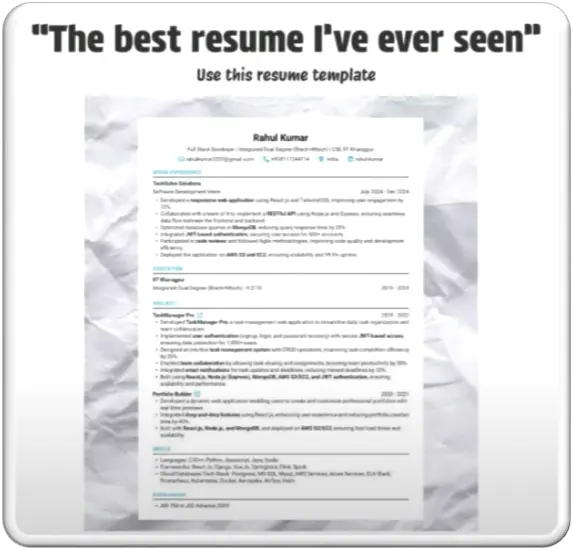
You are busy preparing for your next interview, let ChatGPT handle your hurdles and deliver a professional mid-career.